You can delete only those workflows which are not assigned to any object.
To delete workflows, follow these steps:
- Go to Application Menu > Miscellaneous > Workflow Manager.
- Select the folder containing the workflow to be deleted.
- Hover over the workflow.
- Click
 .
. - Click Yes.
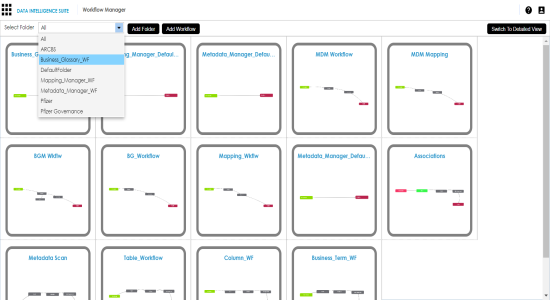
The following page appears displaying all the workflows in the selected folder.
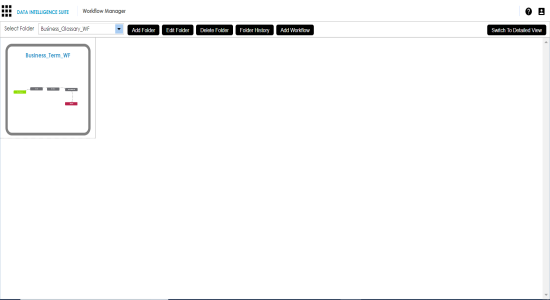
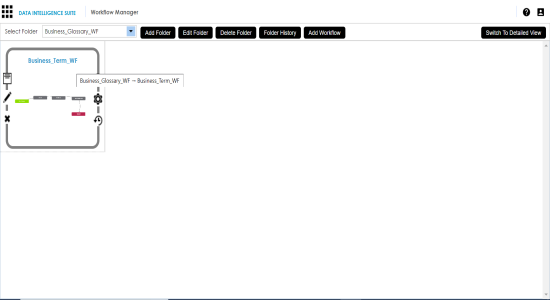
A warning message appears.
The workflow is deleted.
|
Copyright © 2020 erwin, Inc.
All rights reserved.
|
|